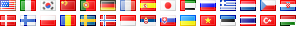Posting A Street Racing Wishlist
Are you lacking a specific car for a race, or can’t seem to be able to win that last piece of loot to finish off a set?
Did you know you can post to your Facebook wall, up to 5 cars or loot you are looking for? Now this doesn’t mean you will receive everything on your wish list, but it certainly doesn’t hurt to let your friends and crew mates know what you’re after. The bigger your Street Racing crew is, the faster you are more likely to get the items you are seeking.
To add a car to the wish list
Click “Inventory”, then click “Car collection” (this is the default setting).
Here you will find the full list of cars in the game. Colored cars are cars that you currently own, while the dark colored boxes are the cars you have yet to collect.
Find the car you want, and simply click on the green + symbol to add it to your wish list.
To add a item of loot to the wish list
Click “Inventory”, then click “Loot”.
Here you will find the items you have won from level 3 mastery of a city. You can also view the additional loot items that can be won during races. Collecting a set of 7 items in each group will win you a permanent reward.
Find the loot item you are after, and simply click on the green + symbol to add it to your wish list.
After you have chosen the items for your wish list, click the “Post Wish List” button in the top right corner. This will now post to your friends wall and they can see what you are seeking. Just remember one thing; while playing the game, it’s all about a “give and take” relationship with your crew. Help your crew when you can to make their time playing more enjoyable also.
Be sure to check back for more helpful tips. Until then, Happy Street Racing!