Facebook: How To Pick The Exact People You Want To See Your Photo’s And More
We received a great question to our new Quickie Q & A section today and thought it was worthy of a more description answer here as a post for everyone to see.
Did you know that you can create a customized group of people who are the only ones able to see your photos? You can also create a separate group (or the same one) who can see your videos. This even applies to your links, notes and groups.
Now you do not need to worry about every single friend you have viewing your personal photo’s. If you would like to keep such things private, available to only a few select friends or family, follow these steps:
1. Go to your Application Settings, located at the top right of your screen (as seen below)
2. Find the application you want to edit, in this case, Photos. Click on Edit Settings and open the drop down menu that appears beside Privacy. You will see Customize…
Custom Photo Facebook Settings
3. Here you can now set who has the ability to see your photo’s and who doesn’t. You can choose to select “Some Friends” and then enter their names, or choose all your friends and enter an exception list at the bottom – you decide.
Customize Photos To Some Friends
4. Repeat this process for any other Facebook developed application you want to change. These include Links, Notes, Groups, and Videos.
***NOTE*** The above example will change the privacy settings for ALL of your picture and video albums. If you wish the change the settings on only a specific album, click the album name and select Edit Info, then Customize… as shown below. You can then select from your friends list who can see that particular album, without affecting any of your other photo’s or videos.
Specific Photo Album Privacy Settings
To see how to edit your Group, Fan and Application Privacy:
Facebook: How To Edit Your Application Privacy
—————————————————-
Facebook Now Controls & Picks Who You See Updates From – Fix It!
How To Set Your Facebook News Feed And Wall Settings
—————————————————-

|
|

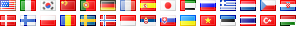

Am I correct in assuming the album(s) will still be viewable to others if a friend in tagged, despite the settings applied?
Only to the person tagged as far as I know.
Can I do the same thing with Mafia Wars? For example, I want to see the posts from people in my mafia but it isn’t necessary for everyone not playing Mafia Wars to see every wall post concerning the game. Can I tell facebook exactly who should be able to see mafia wars related wall posts?