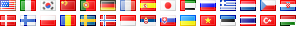Hoax! “Facebook Using Your Photos In Ads” Rumor Resurfaces
The power of social media and social networking is at it again – this time, unfortunately for the wrong reasons. With 250 million Facebook accounts, it doesn’t take long for just 1 little wall post comment to spread like wildfire.
A perfect example of this wildfire happened last month with our How To Set Your Facebook News Feed And Wall Settings post. Within just 48 hours we had 125,000 people come read it, 32,000 people share it with their friends, and have since then accumulated a total of over 275,000 views – all from 1 little post.
However, the same ripple effect can happen with false and/or misleading information and rumors as well. They may be started by someone simply trying to help, or it could also be for malicious reasons. Regardless of which, the end result usually is the same; and in this case below, its outrage and panic for no reason.
We’ve seen the rumor being passed along on walls ways too many times the past few days so thought we would try and help clarify what exactly Facebook does do with your profile photo.
On Friday, Facebook will start using your photos in ads that will appear on the profile page of your contacts. It’s legal and is mentioned in the fine print when you create your account. TO stop this do the following: Settings, Privacy Settings, News Feed and Wall. Then click on Facebook Ads ( tab), choose “No one” and… save changes. Copy this and use in a status update. *****PASS ALONG*******
Let me start off by saying this rumor is FALSE. Facebook has also confirmed it is false. It was initially started back in July 2009, and has more recently sprouted up again. Here are the details on exactly how your photos are used:
Firstly, in my opinion, anything that says “PASS ALONG” should be considered suspicious. This is a favorite tactic of hoax initiators that you most likely have seen in your regular eMail Inbox over the years. We are told to “pass it on to everyone on our list” or else “the buildings will come tumbling down, oceans will overflow, volcanoes will erupt and… your dog will run away!”
Secondly, the instructions to follow above will not hurt if you were to follow them (they actually are decent), but what if they were harmful to your settings or computer? Don’t blindly make adjustments to any account setting or computer set up based on a nameless “tip”. Make sure the tip has been initiated by a reputable source, and is backed up by some documentation.
This particular rumor claims it is going to use your photos in ads placed on your friends profile pages. This is NOT true. However, Facebook DOES use your profile photo in some advertising – 99% of it harmless and no different than telling people what you have become a fan of. Photos from your photo albums are never used, and the ads are only seen by your friends. They are only connected to advertisers that you have a relationship with (eg: you are a fan).
Here is an example:
Facebook Advertising Examples
Reading though some of the comments posted around about this rumor, we have seen many people claim Facebook is lying, and that they really do use photos from our albums for advertising. They claim this is true because they have found their album images in Google.
What many don’t understand is that Facebook is a social network – it’s for sharing. If you do not want your photos shared, you need to reconsider posting them to your account, or protect the albums with better privacy settings.
Search engines also regularly crawl all websites, including Facebook. It is possible for your images to become indexed in places such as Google, Yahoo or Bing via this method as well. If you do not have the proper security settings you want, once you send that photo to your wall, you’ve unleashed it to the public!
Take control of your photo privacy – learn more below.
To find out how you can adjust the privacy settings on your photo albums,
videos and more, take a moment to read
How To Pick The Exact People You Want To See Your Photo’s And More
—————————————————-
To find out more about Facebook use of your Profile photo for advertising:
Go to Settings –> Privacy Settings –> News Feed and Wall –> Facebook Ads
—————————————————-