Warning: Fake Facebook Account Verification App
It never ceases to amaze me the amount of time and effort scammers put into deceiving people. Unfortunately, it must be profitable for them, or they wouldn’t do it! And, with a user base of over 350 million people, Facebook is the perfect lair for these scum…
The latest scam floating around everyone’s walls is called Account Verification. It has been designed to look like it was issued by Facebook, and warns you that you must verify your account, or it will be deleted.
They even go so far as to claim the number of dormant accounts is what causes Facebook to slow down and be laggy. Granted, dormant accounts do take up database resources, but it’s highly unlikely they cause the rest of us to grunt in frustration over slow page retrievals…
What is scary, is the sheer number of people that fall for this. As of this post, almost 27,000 Facebook users have installed this app, and they’ve collected 4800 fans.
DO NOT install this app! It is a phishing application, designed solely to steal your Facebook account login details. How do we know?
Look first at the fact it was NOT developed by Facebook! This should be the first thing you look for if something claims they are part of the Facebook interface.
Secondly, there are no wall posts allowed – another red flag. And finally, before installing any app, take a moment to read through the posted reviews. On any deceptive application, there most likely will be a bunch of glowing reviews, but if you dig a little, you will see the warnings posted as well.
If you have already installed the Facebook Account Verification app, delete it immediately, and THEN change your Facebook password.
How To Check An Apps Credibility
When clicking the link of an application, you are normally taken immediately to its install page. Before installing, click the link of the app name as shown in the picture below. Here is where you read more about what the application claims to do, see reviews, read wall and discussion board posts, and how many Facebook users it has. This information will help you make a more informed decision before blindly installing.
The app has been reported to Facebook, but until it has been actually removed from the interface, they are still collecting info.
Help stop the spread by letting your friends and family know.
***UPDATE DEC 4, 11:00pm*** The application has now been removed by Facebook, so it is not necessary to uninstall it. However, if you had previously installed it, they got what they wanted and still have your info. You still need to change your password immediately.

|
|

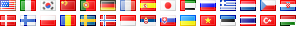
How do you uninstall this account activation thing if you did ‘activate’ it?
Go to Settings at the top right of your page, select Application Settings–> find Account Activation on the list, and then click the x that appears on the right. Confirm the remove, and it will then be gone. Once you’ve done that, remember to change your Facebook password immediately.
Actually Lynda, it seems the application has now FINALLY been removed by Facebook. It most likely will not appear on your Application Settings page, therefore, simply go change your password now.
It’s back and now called Activate. Still the same scam.
Thanks for letting us know! Do you have a url or app_id# for it so we can update the post?
Facebook havent fully pulled the application. some of my friends have just added it to their profiles.
They have pulled the one called Account Verification, but there is a new one called Activate.