Guide To Facebook’s New Home Page
Facebook celebrated its 6th birthday yesterday, and the 400 million user milestone, by launching its newly designed homepage. Approximately 80 million users logged on to the new page late yesterday, while tens of millions more are seeing it throughout today. If you have not yet had a glimpse, it’s coming to a desktop near you soon!
The new homepage design has some great new features, but a few old ones many will find missing. This layout focuses on search and sharing; something Facebook has been learning towards in its’ recent privacy policy changes.
Here is a screenshot of the new homepage:
New Facebook Dashboard - Feb 5, 2010
Sleeker Message/Inbox Activity
The biggest advantage to the new style is that you do not need to leave your homepage to do a few different activities. For example, your old Inbox is now called Messages, and opens in its own expansion window for you to quickly browse, reply or create a new message, as shown below. However, if you still would like to use a full screen to use your Messages features, simply click the Messages link located under your profile picture.
New Facebook Messages Window Feb 5, 2010
New Notifications Location
Notifications also have a new home, located at the top left of your navigation bar as shown below. This new window seems to be much more stable than the older version we are used it (usually it locking up!)
New Facebook Notifications Window - Feb 5, 2010
New Accounts Tab
New Facebook Account Window - Feb 5, 2010
Before anyone worries that this means Facebook is going to start charging for use, this is not true. Facebook has been introducing Facebook Credits to be used as a form of payment for games and apps. For example, instead of purchasing FarmVille Coins from FarmVille, then Godfather Points from Mafia Wars, and then Red Love Chum from Fish Wrangler and Super Brie+ from MouseHunt, you will soon be able to purchase credits via Facebook, and use them to pay each of these games for the virtual products they supply.
The benefit to using Facebook Credits is that you are only giving your credit card details to one source, instead of multiple sources. Not all games are yet accepting the credits as payment, but integration is in the works for many.
Your Old Friends Lists
For those of you who create friends lists, you can now find them under the Friends link, located on the left navigation menu. A number in brackets, as shown to the left, indicates how many friend requests you have outstanding to confirm.
New Photos Page
The new Photos page has a few advantages – and disadvantages (in my personal opinion). Upon clicking the Photos link from your left navigation menu, you will notice a full page of photos – that are not yours. These are all photo’s recently added or updated by your friends.
The size allowance per picture has been increased and makes for a nice clean photographic layout. This layout also gives you the opportunity to catch up on photo uploads you may have missed from family in friends – especially if you have a busy wall and feed. However, I can see this automatic display being a privacy issue for some people, so keep this in mind when you set your photo privacy settings.
To view your own photo albums, you need to click the My Uploads link at the bottom of this list. This will showcase all of your photos and videos.
Missing Bookmarks Icons
One feature almost everyone will surely miss is the bookmark icons we are used to seeing at the bottom of our pages. This feature is now gone It has been replaced by a list of all your bookmarks, located once again in the left navigation menu.
Unfortunately, at this time, we do not see a way to rearrange the listing of the bookmarks. So if any of you have more than 3 games or apps marked, you will need to use the More link in order to see them all.
New Chat Location – Sort of…
As you can see in our first screenshot above, a Chat with Friends section is located on the left navigation menu, as well as the bottom right portion of our screen – where we are used to seeing it. The left menu seems to show a random display of people online, but you still use the bottom right to communicate. I am unsure what they are trying to accomplish with this design, as it seems completely redundant and useless to have it appear on the left – especially if they decide who to display, and not the user.
New Games & Applications Dashboard
This new feature I was initially excited about when I heard back in December that it was coming. Unfortunately, I find it a huge disappointment…
Both dashboards show you a listing of all the games/applications you currently use or play. It also lists exactly what your friends are doing, and what they play. I see this as being a major privacy concern. If I want to sit and play Bejeweled Blitz at 4am, I personally do not care to have everyone know that I am doing so! In my personal opinion, there is no need for Facebook to be displaying exactly what we are doing at any one point in time.
I also feel Facebook should not be auotmatically sharing what applications we use. There are some great apps on Facebook, and a few cater to some specific and personal needs. For example, friends and family need not know if you are tracking diet meal plans, unless you decide to share that yourself.
UPDATE FEB 9: Edit your Privacy settings to control who sees you on these dashboards –> Facebook Game Dashboard Settings : How To Control Who Can See What You Play/
I suspect we will see some fallout from these two additions. I believe many were assuming the dashboards were going to be a way to take gaming messages off regular status feeds, but other than displaying exactly what we are doing at all times, they seem to serve no purpose at all.
More Tips Coming
As we find more detail in the new design and features, we will continue to update everyone here at TheFacebookInsider with new tips and tricks to help you get the most out of this new style. Join the or our to ensure you are kept up to date!

|
|

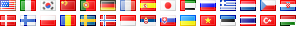
well the new layout is MUCH less user friendly,,,I have to keep going back to the home page for everything…and how do I delete applications I dont want or need any more? I dont even
Why not just leave things well enough alone? NOBODY I’ve talked to who has the new profile, likes it… why do something people hate? I might leave facebook over it… then you’ll lose all those clicks I’ve been doing!
So facebook decided it no longer liked the home page that made them the number one social networking site? Did somebody just need do something to justify their job at facebook inc?
Grrrrr.
I have the new fb and it sucks!!! Worse I’ve seen yet
I can’t jump from game to game without having to go to home page…ex: can’t go from farkle to farmtown(or any other application) because there is no application tab at the bottom or to the side!!!! The applications are on the right of your home pageonly!!!…. There’s a “past events” tab that shows you what your friends attended in 2008 & 2009. I really don’t care what my friends did 2 yrs ago!!!
I haven’t gotten it yet, but from those friends who have, they hate it. Why do they keep screwing with us?
Hate the new page….
Still have no fully figured my way around the old one.
Considering deactivating my account…. Will be too cumbersome and I dont have the time to spend trying to figure it all out. MySpace is much more user friendly.
Horrible, I don’t care who my friend are friends with or what “group” they have joined. Also now not getting notifications when someone responds to my posts…..you just took a good thing and completely screwed it up, what again was your reasoning?
I hope your question wasn’t directed at me Beth, because since I am not part of Facebook, I can’t really tell you what their reasoning was….
Once again they muck up what was working and make it less user friendly. Perhaps they should listen to their user base. I’m convinced they are a bunch of idiots since last fall.
I am all for change. In order to grow we need change. This change however to several steps backwards. This new layout is not user friendly, it takes several clicks to get to what you were trying to do. The application icons on the bottom were great. I also liked the fact that if I wanted to only see FarmVille posts I could, if I wanted Mafia War post I could do that to. If I only wanted to see statuses I could do that too. Now I have to scroll through pages and pages just to see what happened in the last 10. I wish they would fix what was broke and leave well enough alone. Thanks for listening just voicing my opinion.
I agree with Donna. The new layout is awful. Even though it looks like the friends’ lists I made are there, they are not. I can’t go and see specific posts, like FarmVille. The News Feed is never up-to-date and when I refresh, it doesn’t help. If it is up to date and I click to read more of something, grab a FarmVille post, etc., the next time I view it is all screwed up. I think they keep coming up with new junk just to keep some people employed who otherwise would have nothing to do. Job security for the FacebookInsider people, as long as people keep hanging in there with F.B. I can’t figure out why they don’t really care what their users think!
Oh and by the way thanks for the information. Love the site
I agree with Amy, the navigation of the new layout really sucks… It is impossible to navigate anywhere except from the home page. Facebook once again found a way to screw up! They must be training to be Congressmen and Senators!
look at all the posts!! pay attention, because the old saying is applying here…IF IT AIN’T BROKE, DON’T FIX IT. i’ll join the masses and leave if this app becomes standard.
I had to eliminate > 50 friends because I was constantly seeing who they are friends with. I do not care who people become friends with & it just spams your feed. I realize that FB is a social site but it should be up to the person if they want to show who they are friends with. Bring back the privacy edit to our feeds, FB! If anyone knows how to do this with new settings let me know before I eliminate another 50 friends!
I just got used to using FB as it was-just leave well enough alone!
I wish they’d left the bookmarks at the bottom. It is ridiculous to have to go back to the home page every time you want to see a site.
I agree!!
I like the live feed better…by the time the news feed publishes bonuses for the games they are GONE!!!! Not to mention that you have to keep refreshing your page to even get them to show up…..I want the OLD FACE BOOK BACK
I sign on to Facebook – my home page shows posts added hours ago. I ask for recent news, I get posts made a few hours ago. I go look at someone’s profile then go back to my home page and BAM – some of the stuff that was there is gone, and some newer stuff is there – but not everything. My thinking is that the techies at facebook had nothing to do so decided to see how much they could annoy us. I wasn’t using My Space much because I loved Facebook. If this continues, I go back to using MySpace regularly and get rid of my Facebook account. I don’t have time to check every friend’s profile page to see if I’m missing anything. This is ridiculous.
Mine is doing this as well today, but it was fine yesterday. I suspect they are experiencing difficulties with the full roll-out of the new update. In our home here, I still am the only one of 5 that has the new homepage…
Hopefully they will at least get a current feed feeding soon – regardless of what the homepage looks like!
You have destroyed a good thing!!! I come on Facebook to play the apps and I have tried posting 4 from one game and NONE have made it to the news feed?? Why in the world would you break what was working? Just when I get used to one set up, you throw out a new one. I really miss the app buttons on the bottom of the page, it was convenient. I guess that’s why it was removed. Thanks for being bored and messing up a good thing, try a new hobby maybe?
Need to be able to delete all feeds if we want. I don’t need to know who friended who all day long.
How to block people from seeing what games you play:
Activity on Applications and Games Dashboards
Custom (Edit)
Under These People, Choose Only Me.
Save Setting.
Have had the new FB page for 5 minutes, and have given me a bad headache, grrrrr. Can’t do anything I want it seems, and why can’t we have all our friends on the list of who we want to here from. You decided who I want, gee thanks, you have none of my family included or close friends. Why????? Now I have to go and add or delete myself. Can’t move my apps to where I want, but you have them listed in what order you want. It is all inconvienent and a pain in my a$$ now. There was nothing wrong with the way FB worked before. It may be your birthday present to yourself, but it is not for any of us members. I haven’t heard of ONE person who do likes it, but I am sure millions don’t. Hate it!!! Hate It!!! Hate It!!! I will not be on as much because of it, Thanks alot for alot of aggravation now instead of pleasure and fun.
HATE IT, HATE IT, HATE IT!!!
How about using feedback from fb users before you screw with it!!
you have really screwed up the way the list feature now functions. I DON’T want to scroll through everyone news feeds for that list to find the person I’m looking for!!!!!! what have you done??????? put this back. the script doesn’t like my computer and it takes FFFFFOOOORRRREEEEVVVEEERRRR to load all the pictures and information to even use the dumb thing. and I am a MAJOR list user. !!!!!!!!!!!!!!!!!!!!
I do not like the new format for facebook I do not understand why it was not left alone! I do not get all my friends comments anymore and it jumps from one minute to one hour and I miss everything in between. I dont understand why you guys changed this without reserching it first cause it sucks and I just dont like missing all my friends comments! Please go back to the old way!
I hate the new facebook. If it doesn’t go back and soon, I for one will no long use it. As you can tell no one likes it and no one wants it. We are looking for a new space, and there will be many leaving facebook. Why make everyone angry and leaving, why not change it back and say you tried. Don’t think people will “get use to it” there are enough stresses in life that are important to worry about facebook is something people will get rid of because it is a stress they don’t have to have. Change it back!!!!!