Warning: Facebook Antivirus Will Virally Spam Your Friends
Let’s stop this one before it gets too rampant, as it’s a nasty one!
Do not install F’acebook Antivirus. It is a deceptive rogue application that, as soon as you install it, will tag every single one of your friends in a photo in batches of about 20. It then posts that photo to your wall.
This little scam is brand new and hopefully will be deleted quickly by Facebook, but we can certainly help slow down the spread of it while we wait.
This is what the photo looks like:
Facebook Antivirus Scam
Apart from the wall spamming, another obvious indication that this is a fake application itself, is the url:
http://apps.facebook.com/kxetyegpgkxdwfy/
A valid application is not going to have a url with a bunch of jumbled letters at the end.
If you have been tagged in the photo by one of your friends (remember, they did not really do this – the app did automatically), you can remove the tag.
1. Open your photos
2. Click the offending picture
3. Look for your name in the list of people tagged
4. Click the ‘Remove Tag’ link that appears beside your name
The photo will then automatically be removed from your photo list.
This little scam is brand new and hopefully will be deleted quickly by Facebook, but we can certainly help slow down the spread of it while we wait.
UPDATE: MARCH 30
Note #1 – It should be noted that this is not a virus and as long as you are not actually downloading anything, will not affect your machine. It is a rogue application within Facebook, and is only a nuisance to your Facebook account.
Note #2 – Facebook is well aware of the situation and is working on removing the application tags, photos and any other traces from all known variants of the app. This includes F’acebook Antivirus, Facebook Antivirus and Antivirus in Focebook. (Please note the different spellings).
Numerous people are reporting “validation errors”. This is due to Facebook working on the issues listed above, so hang tight for a little while and they should end up disappearing on their own.

|
|

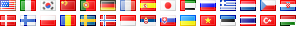
it’s a great suggestion, but I have 5 pages of this darn photo.
Oh boy Unfortunately, Facebook removed the functionality of having to approve tags first, and this is the result…
How do you delete them? I’ve removed the tag, but don’t see anywhere I can delete them.
I think I figured it out.
To delete them, hover over the top right corner of the wall post and click the Remove link that will appear.
My problem is that when I hover nothing happens and if I click the photo I get
The page you requested cannot be displayed at the moment. It may be temporarily unavailable, the link you clicked on may have expired, or you may not have permission to view this page
thats what I det also
i get the same but i’ve not been tagged in the pictures mine says that someone has made a comment on my photo and so i can’t remove any tags.
oh no I did this and now all my pictures have disappeared (my albums I created) how do I get this sorted (I would like my albums back please)
I had 3 of these things, I clicked on the remove tag and it would not allow me to do it said I was not authorized to do it, so I ran all of my antispyware programs and got rid of them that way
I did this as well and my photos have disappeared. It won’t let me get rid of it. HELP> I NEED HELP. Am I going to have to delete facebook altogether? ecause this isn’t worth it.
Ugh, another one of those “taggers”. Just as finally see the “see who’s viewing your profile” tag app go away, they add a new one.
Facebook should hire more admins to take care of these apps. First of all, they have the money to do that, and secondly: there are 400 million users. Surely it’s easy to find trustworthy users who would donate some of their time removing this scam from Facebook.
What would be logical to me is for them to have an approval process for these apps. The applications should complete an application! This would eliminate this crap from ever being released to begin with.
What would seem logical to me is for idiots to quit clicking on every stupid app that comes along — I learned my first day on Facebook that they are all junk!!
You would think that people would be smart enough not to add these in the first place but alas we are talking about the people who mostly have never been online before Facebook. You see it time and time again how many people get sucked into the BS from some user page that someone set up. Full of scams, trolling and virus’. The problem is that people want something for nothing and are too willing to be ignorant to think that they are being scammed. Facebook will never be able to stop it.
HELP!!! I went through and deleted the albums that these pics were in and now the pics are on my profile and it will not let me access them to remove the tags!!!!!!!!!!! If anyone knows how to fix this please email me or send me a message on FB. Thanks
Any other suggestions on how to remove the tag? When I click on it, I get the page not available at the moment.
I clicked it to untag myself from 20 of them and there was no untage option. It said page was unavailable. now how do i untage myself. I asked my aunt to see is she could delete the 30 some albums that it made in her photos. But i am not sure she knows how to do that.
Yeah, I’m encountering that too. I have two opposing theories of what’s happening, either:
a> the virus makers realized too many people knew they were a virus, and added behavior to make the albums private, thus preventing anyone from viewing the actual photos to remove the tag (while still being able/forced to see the comment with the link to the virus)
or, I hope,
b> Facebook admins have realized there is a virus spreading and have temporarily rendered the content at the root of it unavailable; it will clear up on its own once they move on to deleting everything which is currently blocked.
Es wäre eigentlich zum Schmunzeln, hätten mir nicht einige Vorwürfe gemacht, sie hätten den Virus, oder wie das nun auch immer heißen mag, von mir. Weil sie von FB benachrichtigt worden wären, ich hätte ein Foto von ihnen kommentiert.
Ich bin entsetzt, über den Sicherheitsstandart bei Facebook.
Auch dass es so schwierig ist, Beschwerden über bestimmte Inhalte los zu werden. Ist sehr nervig.
Ich hoffe, dass Facebook das dann richtig stellt.
This was my first, and REMOVED THEN ONE BY ONE. That took a while, but thanks for the news, of which I am learning as I go.
I need help in getting rid of these photos I did not click on anything so I have no idea how i got them
I tried to remove the tag but i got “A Validation error occured” or sometimes i get “the page you requested is unavailable” when i try to view the photo …….anybody got suggestion on how to remove this
Same thing happening with me. How do yo get around the [validation error] and remove the tag??? Really want to delete this garbage.
We do not know at this time how to remove it. I am trying to research Facebook’s Help to find out.
I can not remove the tag, everytime I try It says: This content is currently unavailable
The page you requested cannot be displayed at the moment. It may be temporarily unavailable, the link you clicked on may have expired, or you may not have permission to view this page.
Or if I go through my photos and just click “next until I get to it, I click “remove tag” and then it just says: A validation error occured.
Anyone know how I can remove it??
THIS IS VERY HELPFUL I AM JUST WONDERING WHAT TO DO WHEN THE PICTURES OF THESE AND YOUR TRYING TO REMOVE THE TAG AND THEN IT SAYS A VALIDATION ERROR HAS OCCURRED? AND THE TAG CAN’T BE REMOVED SO THE PICTURE IS STILL THERE? And what do you do with the ones that say you can’t do anything with them. I don’t remember the wording They arecrap others have sent like elephant pics, calendar pics. etc. Any solution for them PLEASE
Still can’t find out anything.. Tried everything and still have 200 of those in my photos……