FrontierVille: How To Make A Wish List
The following tutorial explains how to add certain items to your FrontierVille Wish List. There are slightly different steps to take if you are wanting to add Collection items or to add other consumables, such as Ribbon, Fire, Planks, etc.
To add a Collection item to your Wish List:
1. Click your backpack and select Collections.
2. Make sure you have at least 1 Wish List spot open, as shown in circle #1 below.
3. Find the item you want to add and click the green +sign, as shown in circle #2 below.
4. Your item is now added to your Wish List!
To add a consumable item to your Wish List:
1. You need to have at least 1 of the consumable item you are wanting more of. If you do now own at least 1, you will not be able to add it to your Wish List
2. Click your backpack and select Inventory.
3. Make sure you have at least 1 Wish List spot open, as shown in circle #1 below.
4. Find the item you want to add and click the green +sign, as shown in circle #2 below.
5. Your item is now added to your Wish List!
Note: Unfortunately with consumables, if you do not already have the item in your Inventory, you will be unable to add it to your wish list. Consider asking a good friend or neighbor if you could borrow the item, add it to your list, then send it back to them.
![]() Join the forum discussion on this post
Join the forum discussion on this post


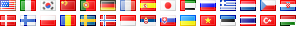

Thanks, this helped me fig this out… too bad they don’t cover this in a tutorial!
how do you add something to your wishlist that you don’t already own at least one of?
If it is not a collection item, you cannot. You will need to “borrow” the item from a friend/neighbor, add it to your Wish List, and then return it to them.